PROnetplan Software V2 | PROFINET Network Planning Software 114010012
Networking
For a quote request, please call us at +1.678.880.6910 or email info@indusolamerica.com
ⓘ Please contact us for partner and OEM pricing here.
Manufacturer-neutral planning software for industrial networks
PROnetplan V2 enables the pre-planning of convergent, industrial networks that are set up based on Industrial Ethernet and PROFINET. PROnetplan V2 focuses, particularly on bandwidth planning and, as a result, ensuring in the network planning that all applications used can communicate smoothly.
Parameters that are taken into account and displayed by PROnetplan V2:
Applicable type (PROFINET, TCP / IP application)
Number of devices / payload
Server (communication sink)
Data throughput / backplane capacity / required number of ports of the switches used
Bandwidth / network load for each connection
Update times of the cyclic devices (including PROFINET)
required number of ports
existing line depth
uni- / bidirectional communication, broadcast
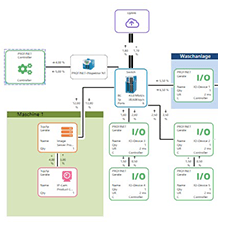
Topology plan via drag-and-drop
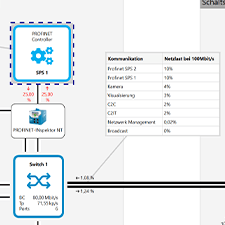
Important details at a glance
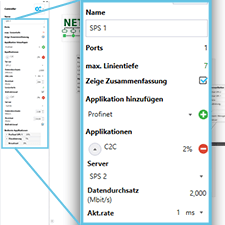
Detailed view of connections
Advantages at a glance
> Convenient network planning via drag-and-drop
Create or edit network components and connections in seconds
> Intuitive network load
Planning without unnecessarily complicated technical information. User-friendly planning with freely selectable components without manufacturer restrictions
> Planning of copper, fiber optic, and WLAN-based network connections
Simulate cable routes and dimensions in advance
> Creation of communication relationships between components
Visualize and plan data traffic using device-specific communication paths
PROnetplan V2: Functions and advantages in detail
Practical network load planning in the topology view
Dimension network resources precisely in advance
Optimize your new PROFINET or Industrial Ethernet network during the planning phase. With PROnetplan V2, the network planning software for automation and industry, you can conveniently plan and calculate industrial networks in the topology view. With maximum clarity, you can make the best possible use of your network resources and plan the necessary reserves in a targeted manner. Thanks to PROnetplan V2, professional bandwidth management is intuitive and user-friendly for planners.

Create and calculate communication relationships
Prepare connections between devices - visualize data flows in the network
With PROnetplan V2 you can easily plan all relevant data connections between network devices in advance. All data routes can be created using drag and drop and configured with just a few clicks. PROnetplan V2 simulates the expected network loads for each partial connection based on the created cable routes, enabling you to understand and optimize the application-specific communication volume between different devices.
Selectable communication parameters:
> Data source / destination> Type of communication (uni- / bidirectional)
> Application type (PROFINET, TCP / IP)
> Cable type (copper, fiber optic, WLAN)
> average data rate (fps)
> Payload (package size)
> Update rate (only PROFINET)
> Bandwidth of the line type (10/100/1000 MBit/s)

User-friendly device catalog according to classes
Manufacturer-neutral and customizable - without complicated device details
PROnetplan V2 should simplify your network planning. Instead of countless technical details, PROnetplan V2 only needs relevant device information to the network load, allowing you to plan your new network vendor-neutral and create devices of your choice with minimal effort.
It's that easy
- Select device class
Select the desired device class with just a click. - Inserting a device using drag and drop
Place the required device in the desired location - Create data connections with a click and DONE!

Currently selectable and adaptable device classes:
> Switch
> TCP / IP-based devices (server/PC/camera/panel)
> PROFINET controller
> Uplink / Cloud
> I/O device
> Network Management System (NMS)
More functions
Device list - all network devices at a glance
In addition to the topology view, you can display all network components and devices used as a list. This means that you always have a compact overview of all the elements required for your planned network.
Export / print function - including personalization
Export your network plans as a PDF file. Or print out your network project on paper. For an optimal presentation, you can include additional information and your company logo in your planning documentation.













