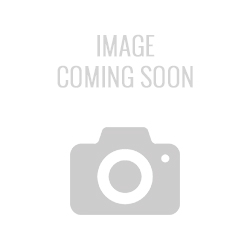PROFIBUS
PROFIBUS Troubleshooting, Diagnostic & Monitoring Tools
We offer a comprehensive portfolio of recognized PROFIBUS solutions for PROFIBUS diagnostics, monitoring and troubleshooting of PROFIBUS networks to improve reliability and stability. Keep PROFIBUS networks stable under real-world noise, long runs, and mixed device topologies. Segment networks for resilience, prove the physical layer quickly, and add safe diagnostic access so testing doesn’t interrupt production.
Jump to Products Talk to a PROFIBUS Specialist

Why PROFIBUS reliability fails (and how to prevent it)
Today's maintenance and automation professionals face numerous challenges, including aging equipment, increasing maintenance intensity, technological advancements and a shortage of skilled labor. These issues can lead to unplanned plant downtime, which can impact not only performance, but also efficiency and profitability by up to 11% of revenue.
Most PROFIBUS issues trace back to four areas:
- Physical layer — terminations, stubs, cable faults
- EMC & power — noise coupling, bonding, 24 V supply
- Topology design — long runs, no isolation, no test points
- Protocol/device behavior — retries, restarts, “ghost” faults
The fix: verify the physical layer, isolate segments with galvanic repeaters, install diagnostic access points for safe analyzer connection, and address EMC issues near drives and power equipment.
Repeaters & Segmentation: stabilize and scale
Galvanically isolated repeaters create robust segments that limit the blast radius of faults and allow longer runs, more devices, and cleaner star/tree branches. On-device diagnostics help pinpoint problem areas fast.
- When to use: mixed tees, high-EMC zones, intermittent device loss, long cable runs
- Benefits: isolation between segments, better signal levels, easier troubleshooting
Featured option: MULTIrep X5 (5-port DP repeater with diagnostics)
Diagnostics & Testing: prove the physical layer
Fast, repeatable tests reduce guesswork. Use a PROFIBUS analyzer/tester to verify signal integrity, timing, and error counters; install diagnostic access points (terminators with test jacks) so you can connect a tester without pulling connectors or stopping the line.
- Use cases: commissioning, periodic health checks, chasing sporadic faults
- Look for: oscilloscope view/eye diagram, noise/reflection indicators, device-level error lists
| ● PROFIBUS Cable Tester | – PROFtest II |
| ● PROFIBUS mobile Bus Analyzer | – PB-Q ONE PROFIBUS Tester |
| ● PROFIBUS Troubleshooting Kit | – PROFIBUS DiagnosticDUO |
Tip: place diagnostic access points (terminators with test jacks) at panel boundaries and long-run transitions so you can test the most critical segments without interrupting the bus.
Predictive Maintenance with 24/7 Monitoring
Add passive monitoring (where available) or establish a routine of periodic physical-layer checks and logbook entries. Combine with EMC checks on bonding/shielding near drives and VFDs to catch environmental drift over time.
| ● PROFIBUS Network Analyzer for 24/7 monitoring | – PROFIBUS-INspektor |
| ● PROFIBUS Software for centralized alarm management | – PROmanage® NT |
| ● PROFIBUS Monitoring Kit | – PROFIBUS Diagnostic Set |
| ● EMC Monitoring Kit | – EMCheck® Set |
Training & Certification
Close the skills gap and standardize best practices across your team. Our hands-on programs equip technicians and engineers to commission, maintain, and troubleshoot PROFIBUS networks with confidence.
- Commissioning, segmentation, and termination best practices
- Physical-layer diagnostics and safe testing methods
- EMC considerations around motors, drives, and long runs
Recommended path: PROFIBUS Training
PROFIBUS Accessories
Pair your tools with the right accessories for reliable installs and faster troubleshooting: measuring points, connectors, and cable.
- Measuring points: active diagnostic access points for safe analyzer connection during operation
- Connectors: dependable terminations; service-friendly layouts
- Cable: spec-compliant runs for long distances and noisy areas
Download the Complete PROFIBUS Product Guide
Get detailed specifications, application guides, and selection charts for our complete line of PROFIBUS diagnostic tools, monitoring solutions, and infrastructure components.
Includes: Product specs, part numbers, application examples, and troubleshooting workflows
Need help troubleshooting or selecting diagnostic tools?
Our measurement technicians provide on-site and remote diagnostic services. Request technical support or book a network assessment.
Or browse our complete line of PROFIBUS diagnostic tools below. All products ship same-day from Atlanta with free expert support.
Questions? Call +1 (678) 880-6910 or email support@indusolamerica.com
shop